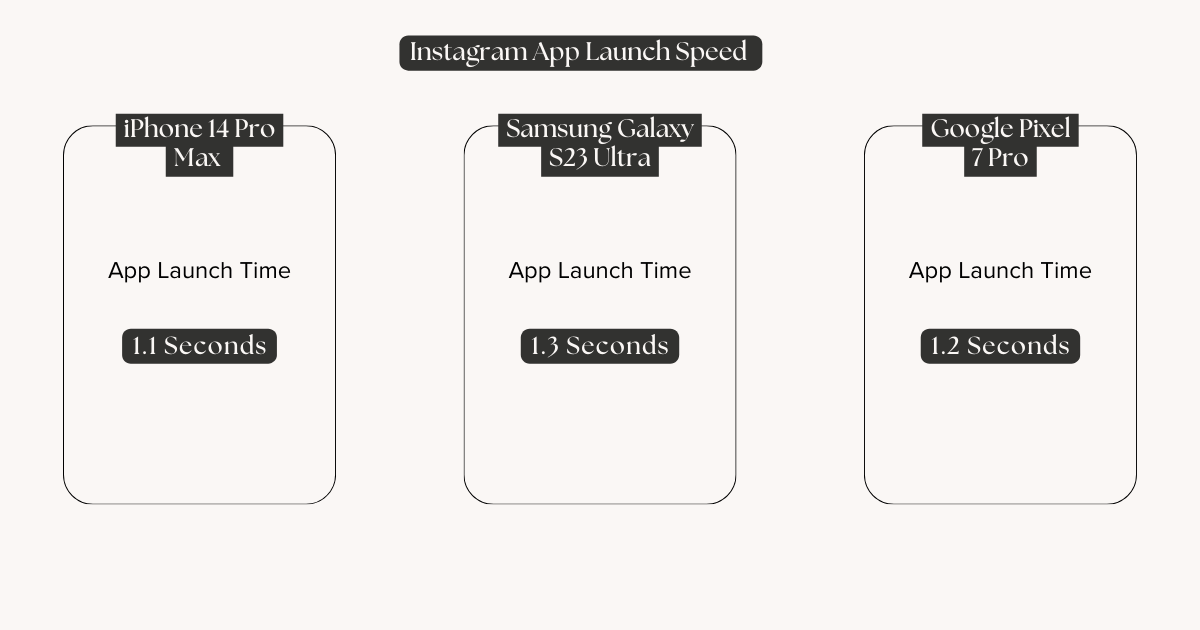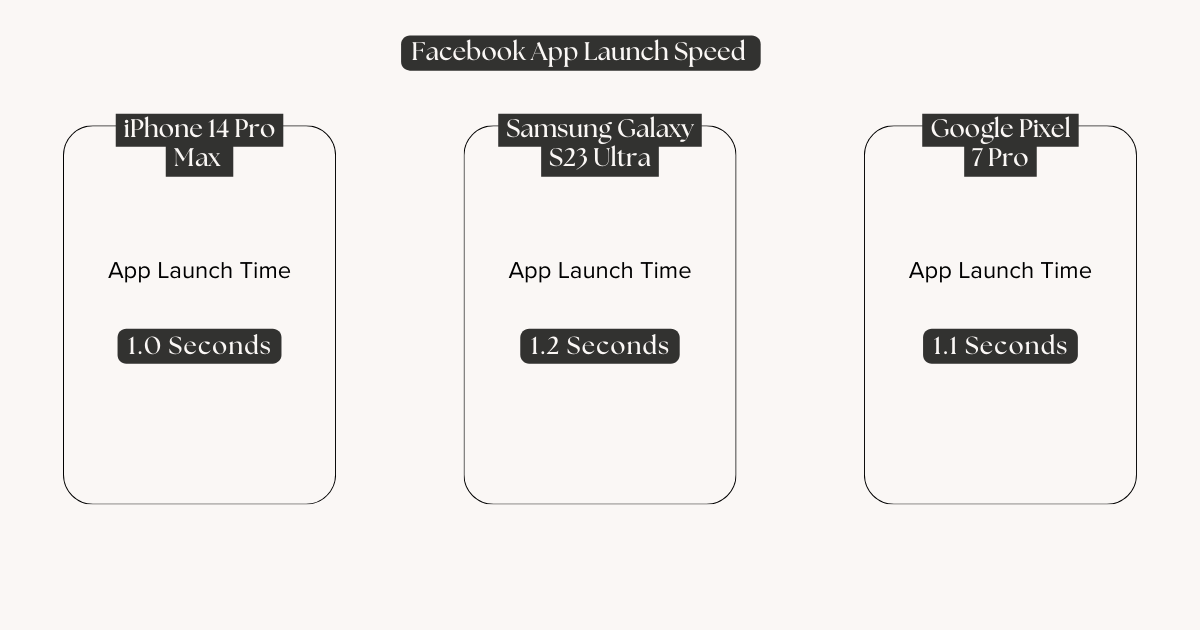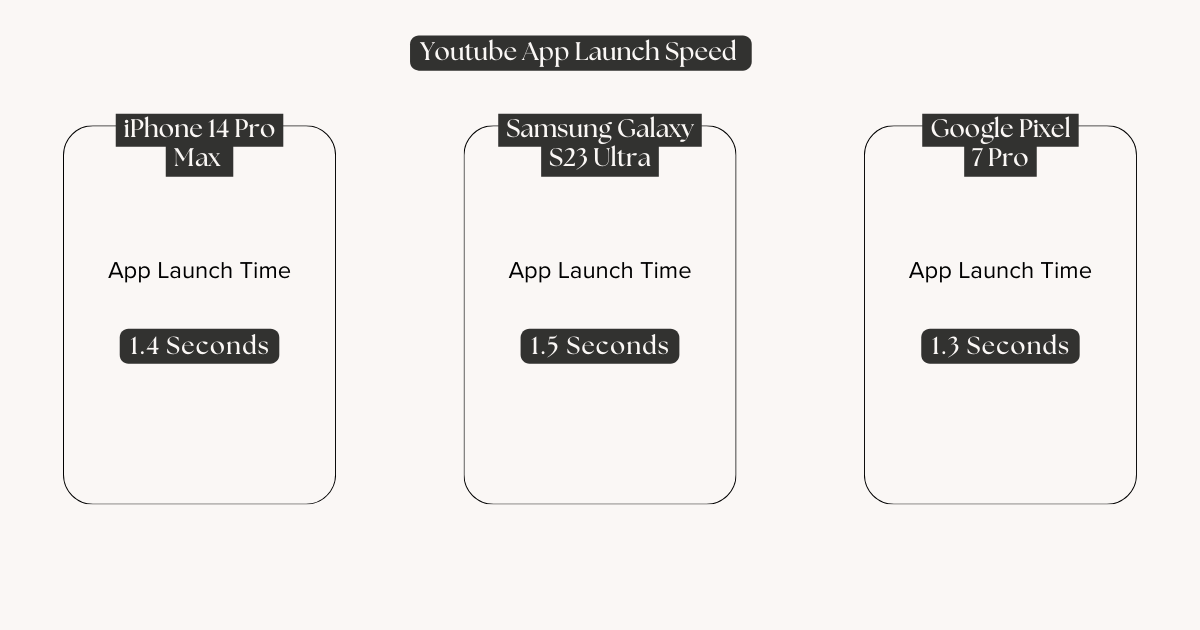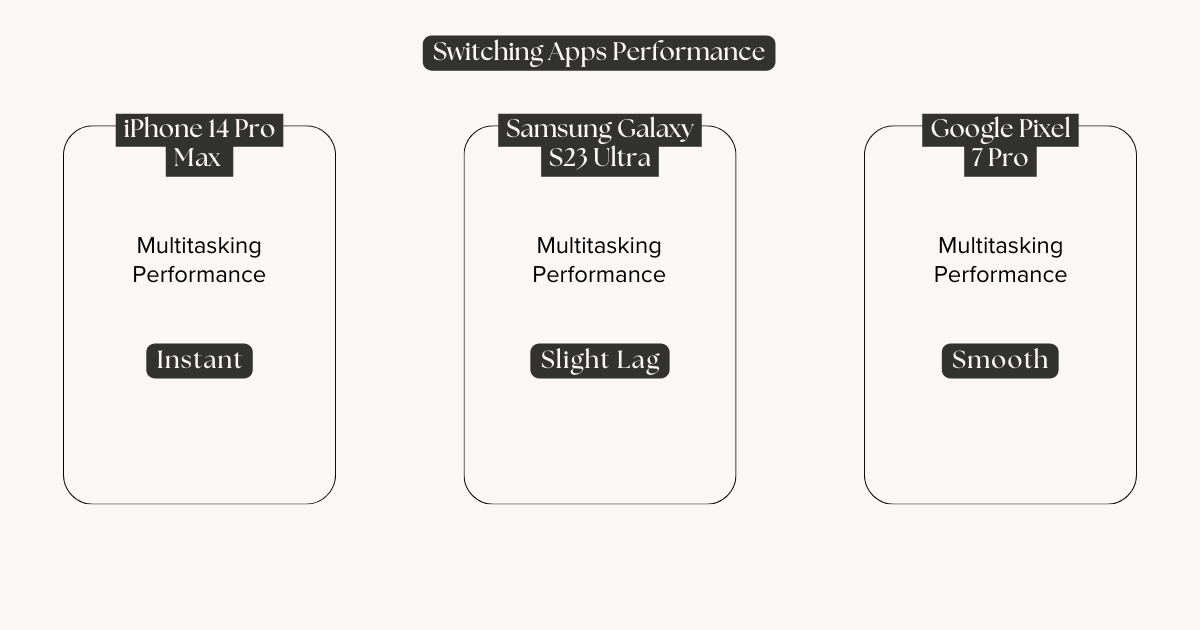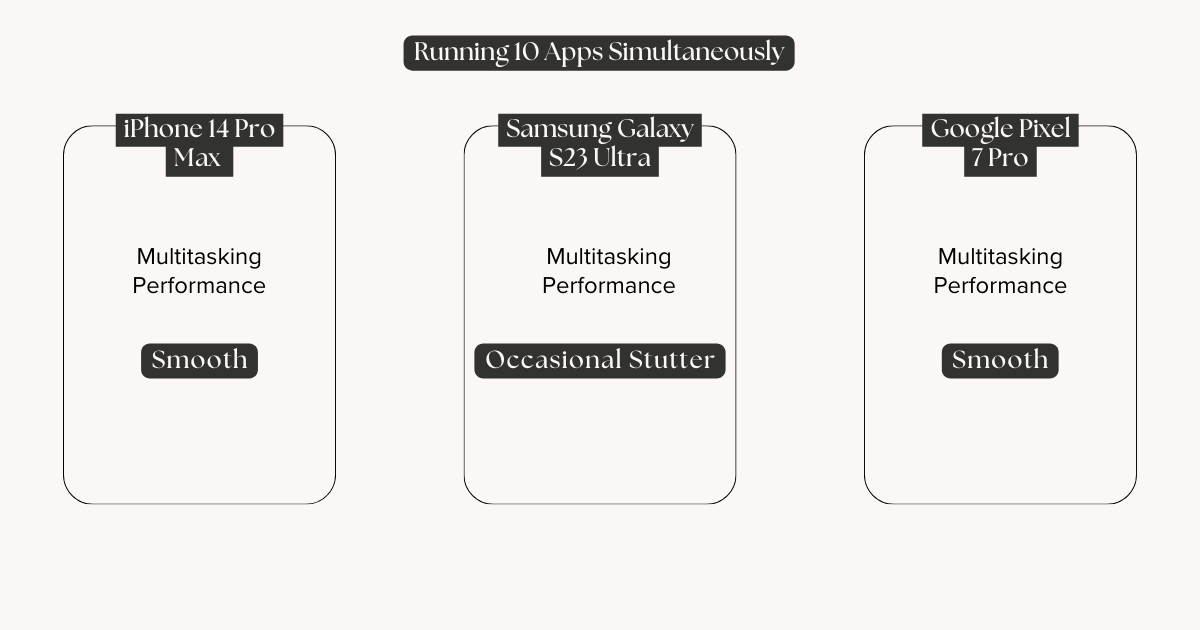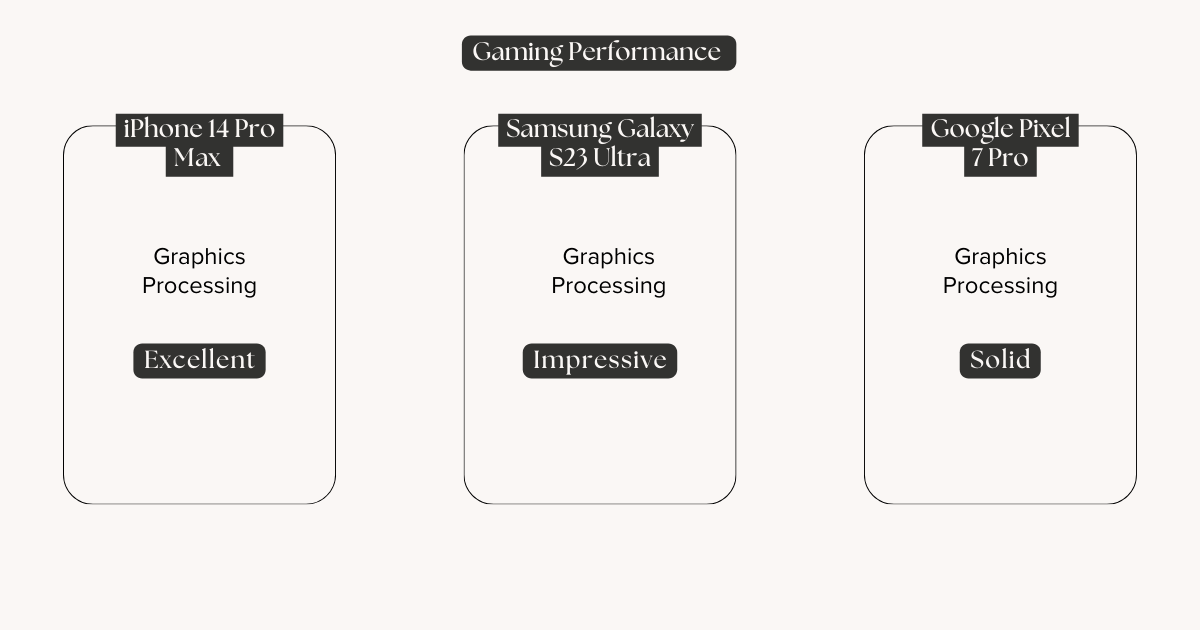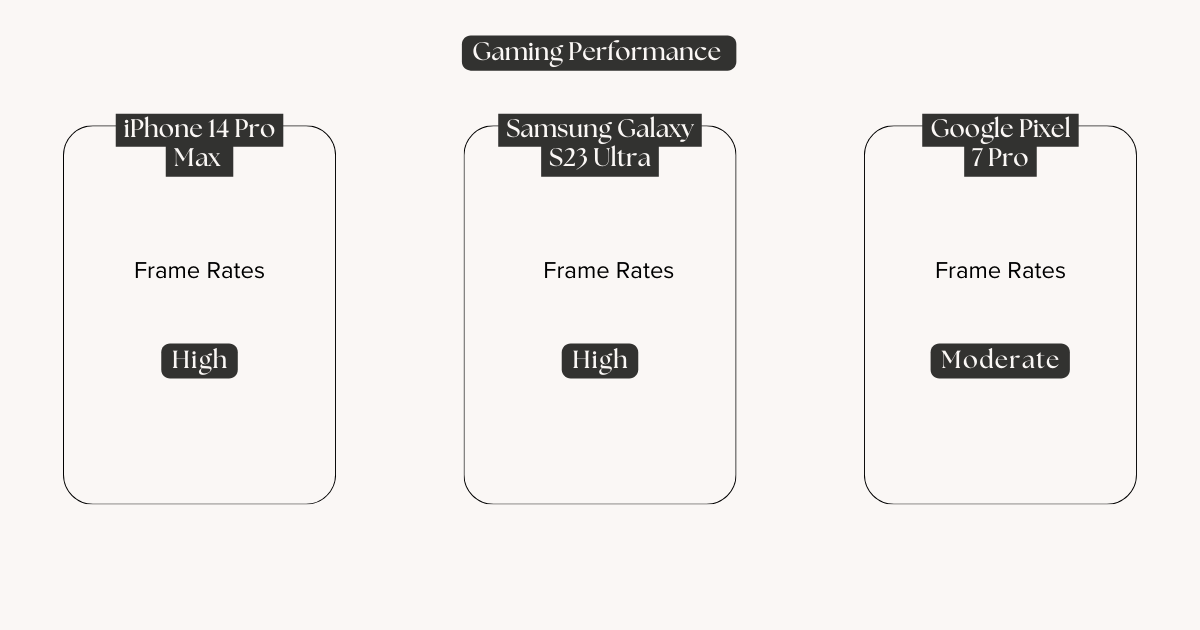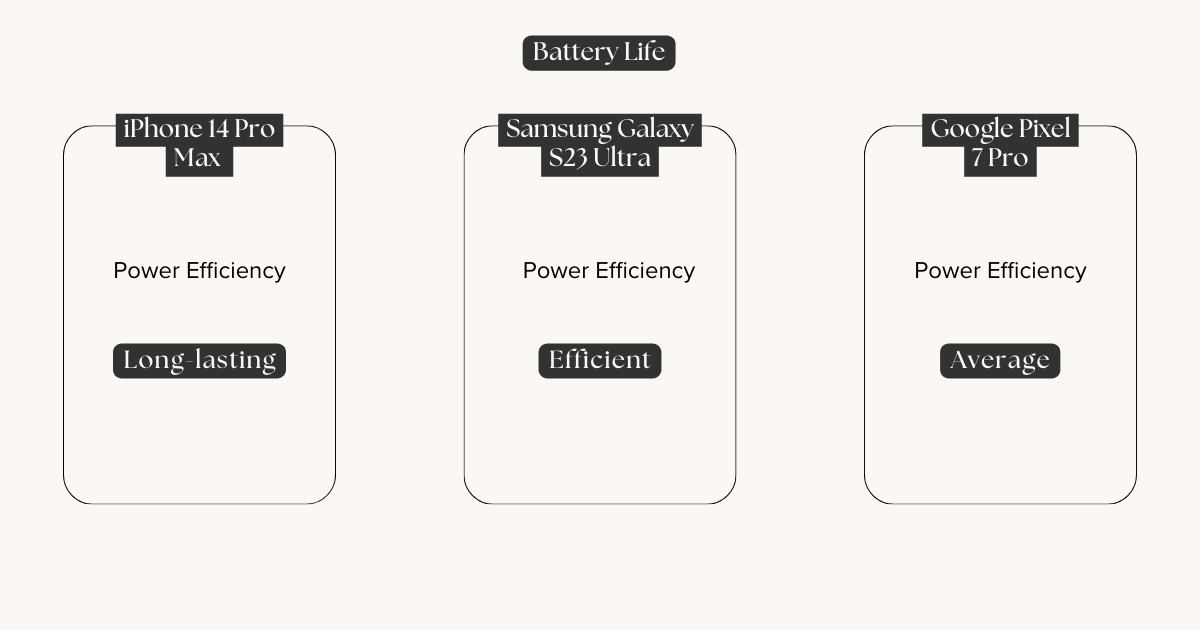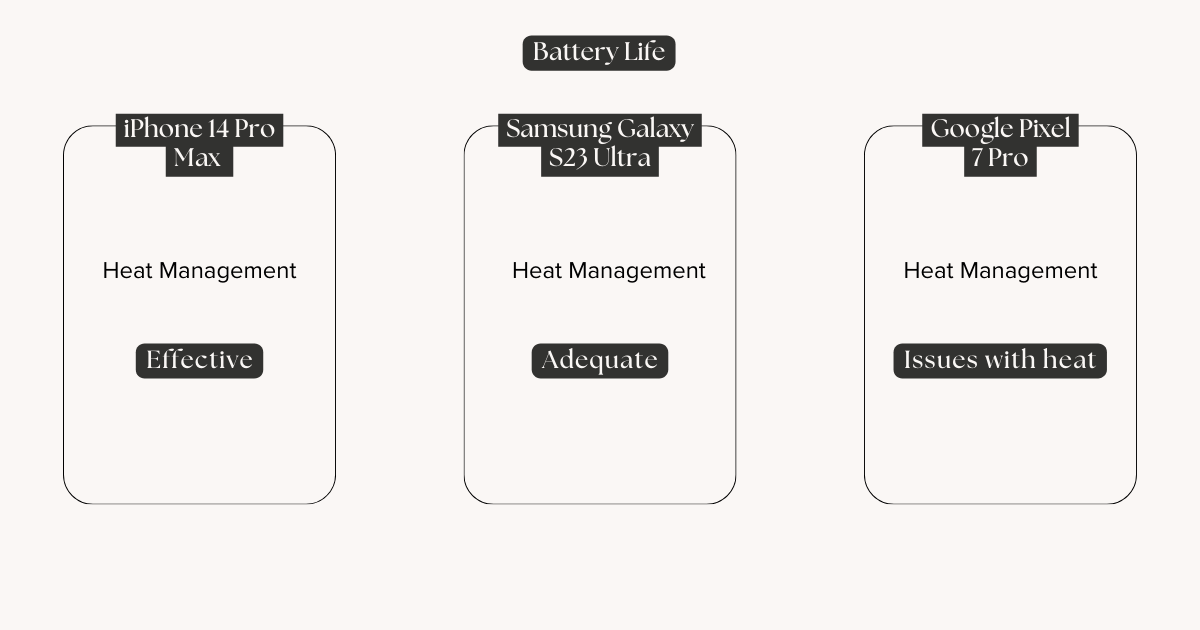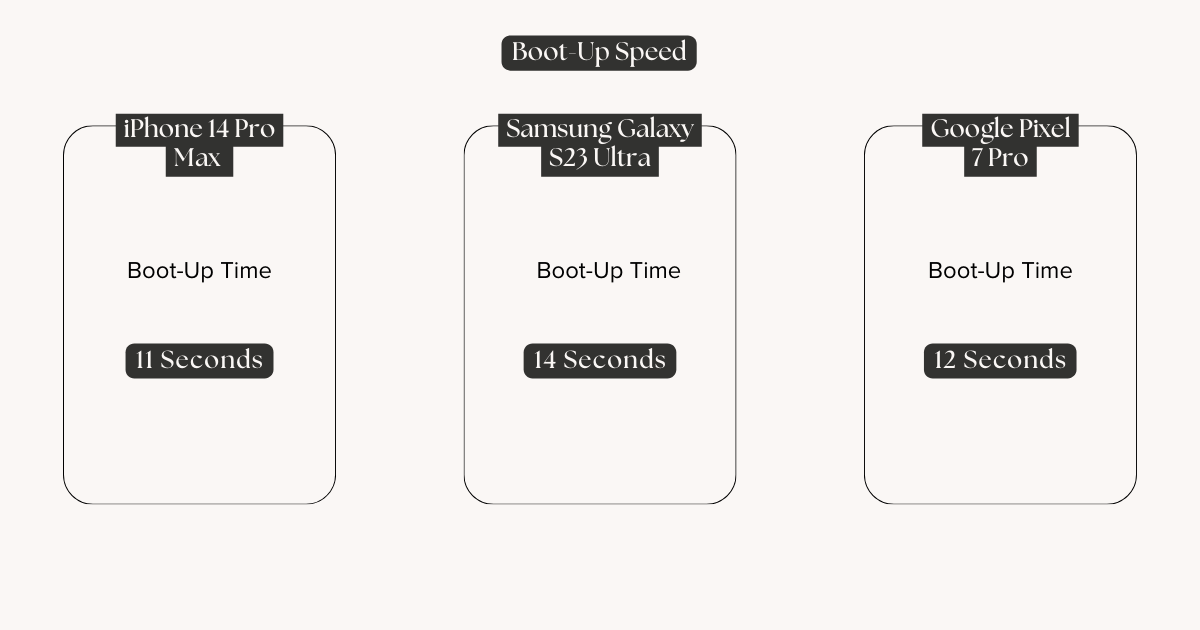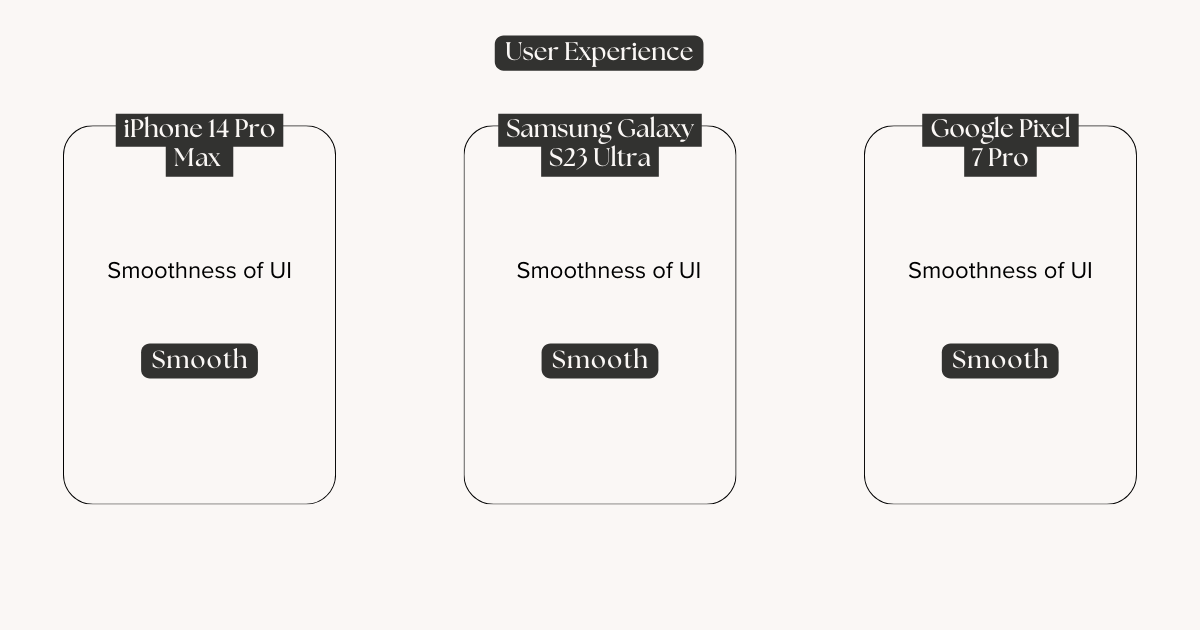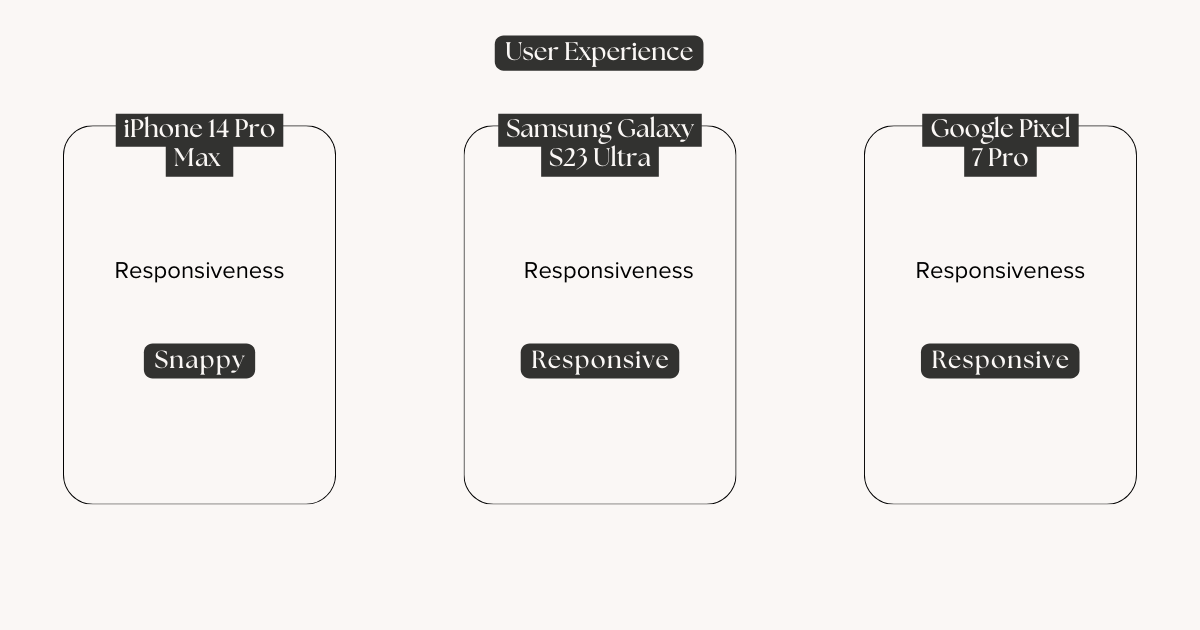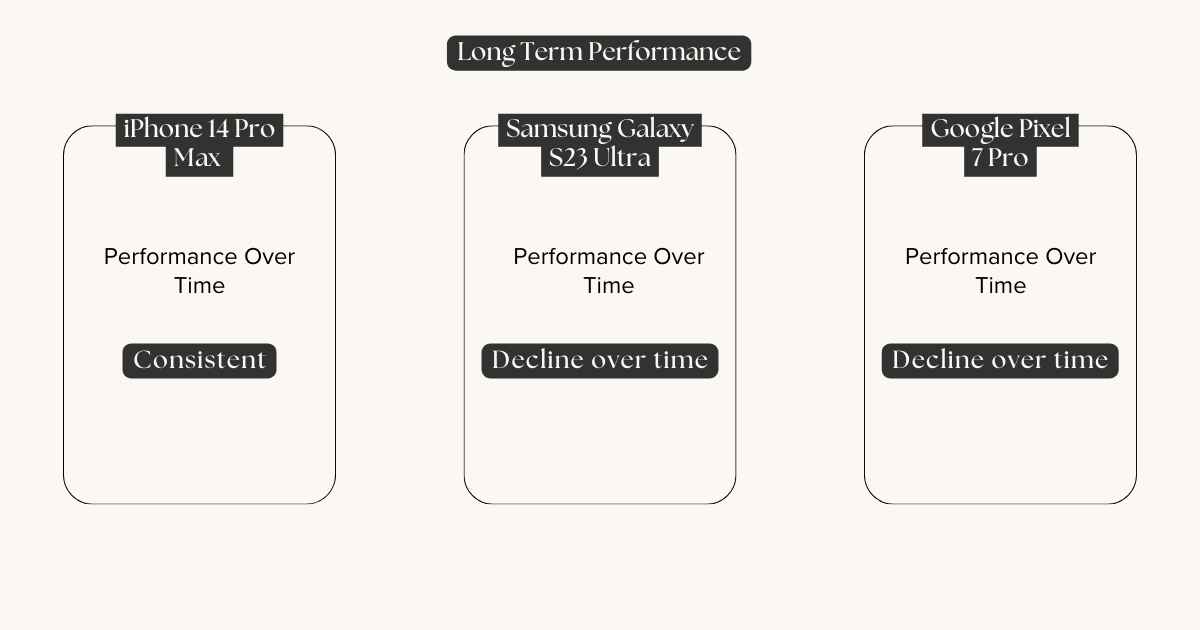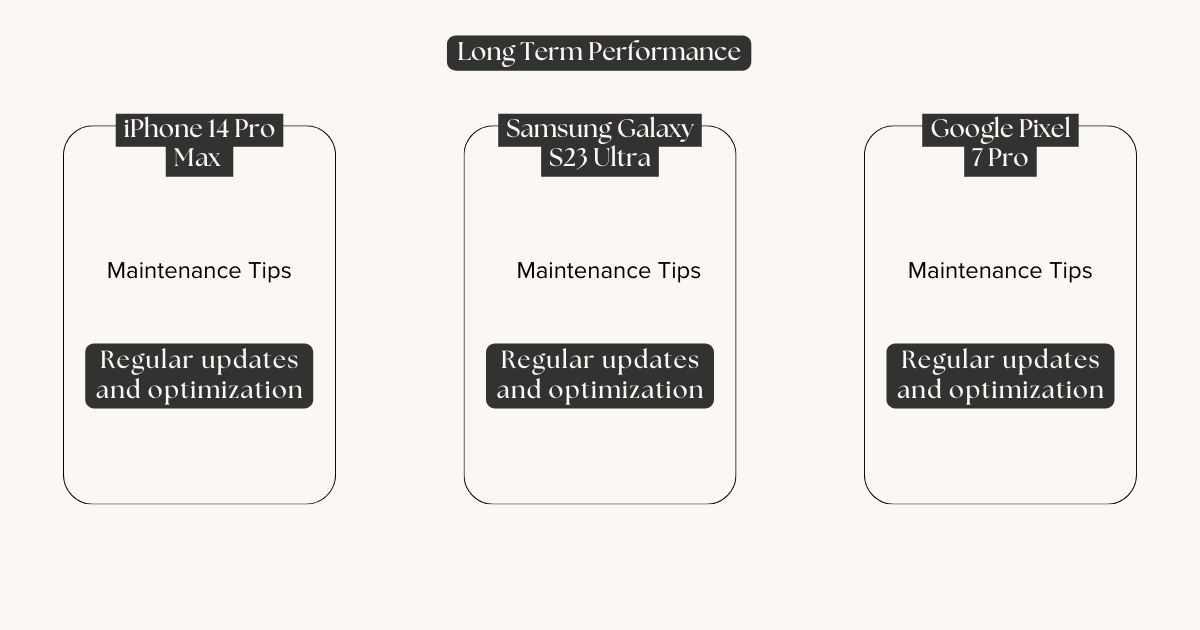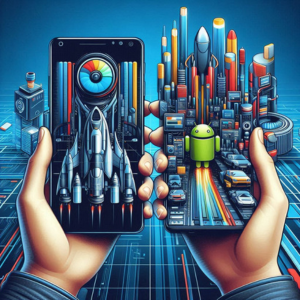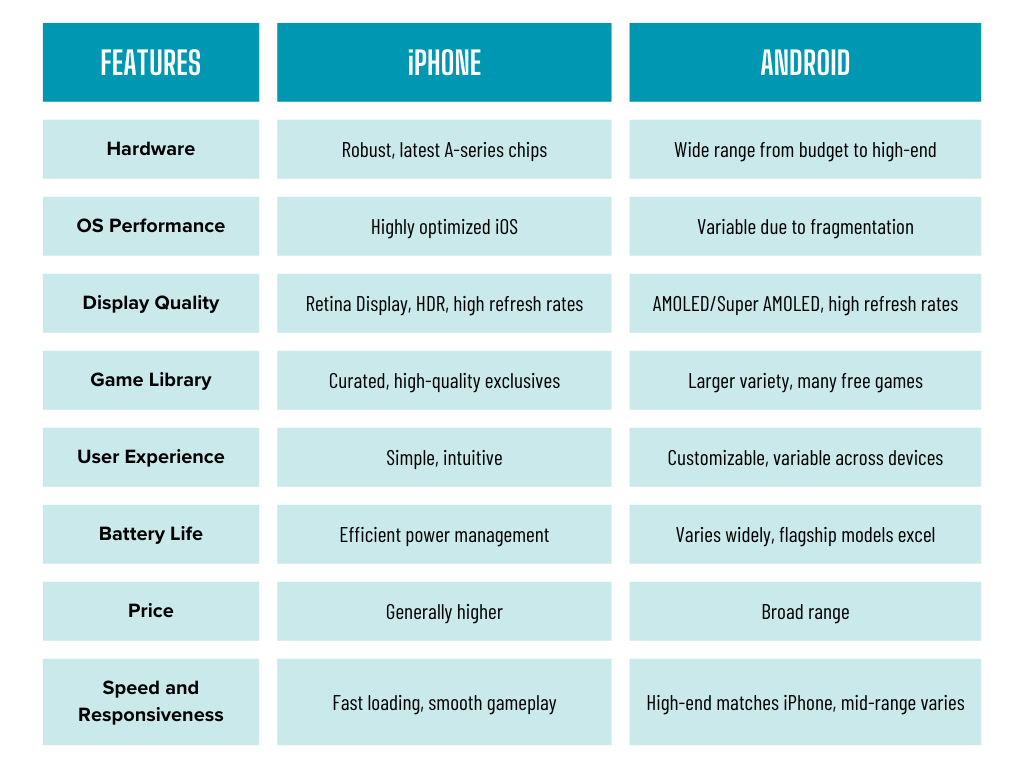iPhone vs. Android: A Comprehensive Battery Life Comparison


Battery life is an important factor to consider when purchasing a smartphone because it can have a significant impact on your overall experience. Both iPhones and Android devices have advantages and downsides in this respect. In this comprehensive comparison, we’ll look at real-life user experiences, practical examples, and current data to help you determine which smartphone is ideal for you.
The Great Battery Debate: iPhone vs. Android
Battery Capacity vs. Optimization
iPhone:
Apple’s iPhones frequently have smaller batteries than their Android competitors. For example, the iPhone 14 Pro Max has a 4,352 mAh battery. Despite this, Apple excels at hardware-software optimization. iOS is designed to be incredibly efficient, allowing even tiny batteries to last a full day with ordinary usage. This efficiency is partly due to the close integration of Apple’s hardware and iOS software, which enables better resource management and lower power usage.
Android:
Android phones come in a range of designs and sizes, with larger batteries. Flagship models like the Samsung Galaxy S23 Ultra have 5,000mAh batteries, while gaming-focused phones like the ASUS ROG Phone 7 have up to 6,000mAh. Because Android technology varies so much, battery performance might differ substantially between devices. However, the larger battery sizes generally offer more raw power, allowing these devices to support more demanding applications and larger screens without compromising battery life.
Real-World Battery Performance
Everyday Usage:
iPhone:
In everyday tasks such as browsing, social media, and casual gaming, iPhones generally offer consistent battery performance. Users frequently claim going through an entire day without needing to recharge. For example, an iPhone 14 user can start the day with 100% battery, use the phone for normal activities, and still have 20-30% battery left by the evening.
Android:
High-end Android devices perform similarly in ordinary tasks, with many users reporting a full day of use without trouble. However, mid-range and inexpensive Android phones may not be as efficient, necessitating more frequent charging. For example, a Galaxy S23 Ultra user may finish a regular day with 25-35% battery remaining, whereas a mid-range Android phone may require a charge in the late afternoon.
Heavy Usage:
iPhone:
Under heavy usage scenarios such Apple video streaming, vigorous gaming, and extended camera use, iPhones like the iPhone 14 Pro Max continue to perform well, frequently lasting the entire day but occasionally requiring a top-up by evening. For example, a user’s battery might start at 100%, but after 5 hours of intense gaming, it could drop to about 40%.
Android:
High-end Android devices with greater batteries can outperform iPhones in heavy usage. Phones with bigger battery capacities, such as the Galaxy S23 Ultra or OnePlus 11, can often last a full day of intensive use without needing to be recharged. A user’s battery can start at 100%, but after 5 hours of intense gaming, it could drop to 50-60%.
Standby Time
iPhone:
Standby time is another critical aspect of battery life that often gets overlooked. This is where iPhones excel due to the efficient iOS background activity management. iPhones can last for days on standby with minimal battery drain. For instance, an iPhone 14 left on standby overnight might lose only 1-2% of its battery.
Android:
Android phones, depending on the brand and software optimizations, might not fare as well. Stock Android or Android One devices typically perform better in this regard, but heavily customized UIs can drain the battery faster even when the phone is idle. For example, a OnePlus 11 on standby might lose around 3-5% overnight, while a phone with a heavily customized UI like some Xiaomi models might lose up to 10%.
Charging Speeds and Technologies
iPhone:
Apple has been relatively conservative with its charging speeds. The latest iPhones offer up to 20W fast charging, which can charge the iPhone 14 Pro Max to roughly 50% in 30 minutes. Apple also supports MagSafe wireless charging at 15 watts. This cautious approach ensures battery longevity but may be regarded as a disadvantage for customers who require frequent top-ups.
Android:
Android manufacturers have gotten more aggressive with charging technologies. For example, the OnePlus 11 features 100W fast charging, which allows it to charge from 0% to 100% in less than 30 minutes. Some brands, including Xiaomi, have even developed 120W quick charging. Android devices also have faster wireless charging speeds, with some supporting up to 50W. This means you can obtain a lot more battery life from a short charging session.
User Experience: Practical Examples
Let’s dive into some practical scenarios to illustrate how iPhone and Android devices perform in real life.
Scenario 1: A Day in the Life of a Commuter
iPhone:
An iPhone 14 Pro Max user starts the day at 100%, streams music on the commute, checks emails, and uses navigation apps. By the time they reach the office, the battery is around 85%. After a day of mixed usage, including calls, messaging, and social media, the battery is about 40% by 6 PM. After streaming videos and browsing in the evening, it hits 15% before bedtime.
Android:
A Samsung Galaxy S23 Ultra user follows a similar routine. Starting at 100%, they end the commute at 90%, with the battery around 50% by 6 PM. Heavy use in the evening brings it down to 20% before bedtime.
Scenario 2: A Traveler’s Companion
iPhone:
During a long-haul flight, an iPhone 14 Pro Max is used for watching downloaded movies and playing games. After 6 hours of usage, the battery drops to around 40%. By the end of the journey, with occasional use, it stands at 20%.
Android:
A OnePlus 11 used similarly drops to 30% after 6 hours due to its larger battery and more power-hungry screen. By the journey’s end, it might hover around 10%.
For more insights on how iPhone and Android stack up in other aspects, check out our in-depth comparisons on iPhone vs. Android Gaming and iPhone vs. Android Speed Test Comparison.
Conclusion
In terms of battery life, choosing between an iPhone and an Android phone is heavily influenced by your personal requirements and usage patterns. iPhones deliver superb optimization and consistent performance across the board, whereas high-end Android phones include larger batteries and faster charging methods. Ultimately, both platforms have devices that can cater to different user preferences, whether you prioritize endurance, fast charging, or standby time.